Technology in the Classroom: beyond games
A guest blog post by Heather Betsworth
Teachers are a lot like spiders:
1) We’re always on the web;
2) We have eyes everywhere; and
3) We can create glorious things out of something we pulled from our rears just moments before.
That’s not to say we never plan ahead. But let’s be honest here. Do you stride into work every day, Erin Condren planner tucked under one arm, knowing exactly what you’ll be doing for every minute of every lesson?
If you can… well, good job. Class dismissed. Go file your taxes or whatever it is that responsible people do.
Me, I tend to hang out on the other side of the playground. My teaching style can best be described as fast and loose, the lessons fluid and ever-shifting as students ask questions and we go further and further down the rabbit hole together. Those are the tenets of emergent curriculum, and it’s what my whole educational philosophy is built around.
Or at least it was before opening my own school. Arbor Vitae Academy (or “Arbor V” for short) is a multi-age learning environment for kindergarten through 8th grade. Every day, I have to find ways to make instruction for my youngest student (6) and my oldest (14) blend seamlessly together, like those supermoms who somehow manage to hide cauliflower in their kid’s mac and cheese. And that takes planning. Adapting big-kid lessons for little learners requires prep work, creativity… and cloning. Of myself. Using Google.
Thank the good Lord for computers. Remember being in elementary school and having one classroom computer? Its sole purpose was to run that Oregon Trail MS-DOS game, and kids would clothesline each other to be first in line to die from dysentery. Other than the REEEEEE-REEEEEE-REEEEEE of dot matrix printers, I can recall no sound from my childhood more vividly than the opening bars of “Yankee Doodle” tootling merrily as my 8-bit covered wagon pulled away from Independence, Missouri, and onward towards my imminent death.
Thanks to technology, flexible content delivery is still within my reach, even in my multi-age classroom. It’s a luxury our 19th and 20th century predecessors never got to enjoy. Gives me a whole new appreciation for the schoolmarms of yore, ruling the roost using nothing more than a glare that could melt the flesh right off your sorry bones.
But how much technology is truly doable with primary students? I’m often asked. I understand using it with the older kids. But isn’t it all just bells and whistles otherwise?
A valid question. Today’s kids practically tweet from the womb, so the issue here isn’t digital proficiency. It’s the feeling we teachers have of needing to justify our instructional choices in an age of ultra-accountability. Stripped down, the question people are really asking is this: What if technology messes me up?
Well, as author Douglas Adams said during the “ebooks vs. traditional print” debates of the 2000s: “Lovers of print are simply confusing the plate for the food.”
That’s the takeaway here, people. Tech isn’t the content – it’s the conduit. When the cavalry comes for you with dogs and pink slips, you tell ‘em I said that.
So let’s explore this together. Though I’ll be writing from a multi-age perspective, these ideas for tech integration are perfect for a traditional primary classroom, as well.
IF BIG KIDS ARE: typing documents
LITTLE KIDS CAN: use text-to-speech tools
The bulk of my students’ writing gets posted on Arbor V’s school blog, G.L.O.W. (Genuine Learning Out in the World). When kids know their work will be seen by a global audience, they tend to spit-shine their masterpieces until they’re truly representative of their best efforts.
But my smallest student – we’ll call her Jelly Bean – is six and still learning to write. How can she possibly keep pace with students twice her age?
The answer: enabling the on-screen keyboard on our school Chromebooks. When Jelly Bean clicks the microphone icon on the screen, she can dictate her story, and her words automatically appear in a Google Doc.
Now, if you’re reeeeeeally quiet for a second, you’ll be able to hear the shrieks of quill-and-ink purists who believe that technology is best kept out of the uncallused hands of youth. Primary students need to write, they’ll argue. A child can’t develop fine motor skills by using a voice tool.
And they’re right. If that were the extent of Jelly Bean’s writing instruction, I’d be a crap teacher. But it’s not. The text-to-speech tool acts as Jelly Bean’s jumping-off point. Then, she and I go back over it together: picking out sight words, decoding unfamiliar phrases, and writing key passages… by hand. The best part: Jelly Bean feels like she’s doing the same stuff as the big kids. Major confidence boost.
If your classroom doesn’t use Chromebooks, there are plenty of web-based dictation tools out there. Try SpeechNotes or VoiceNote II (note: both of these are also Chrome browser-based).
IF BIG KIDS ARE: making slideshows (using PowerPoint, Google Slides, etc.)
LITTLE KIDS CAN: make stop-motion videos.
I’m not saying little kids can’t master PowerPoint. But stop-motion videos are perfect for primary students because of their hand-on nature. Making movies doesn’t require advanced reading skills: just patience and picture taking. Jelly Bean, for example, will soon start working on filming her own adaptation of Chicka Chicka Boom Boom. Phonics plus tech equals a win-win for both of us.
Nowadays, movie-making apps are about as prolific as pajama pants at a Walmart. So play around with a few and see which one(s) you like best. My favorites: Do Ink’s Green Screen and Animation apps.
IF BIG KIDS ARE: researching online
LITTLE KIDS CAN: “research” using a digital flipbook
This idea was the catalyst behind my latest passion project: Trainwreck Teacher, a digital resource collection and community for multi-age learning. A great way to engage young students is to present them with a scaled-down version of a big-kid concept in the form of a digital flipbook.
What’s a flipbook? It’s a Flash or HTML animation of a PDF file. It looks and behaves like a “real” book, complete with the soft fwip-fwip-ing of pages turning as the reader uses a mouse or touchscreen to navigate through the text.
Arbor V’s most recent unit of study was Pompeii. Since historical tragedies aren’t exactly a popular theme for early-reader books, I wrote my own. While big kids combed through informational websites, Jelly Bean read A Big Volcano. And she loved it. Here was a topic she might not have seen for years were it not for her older classmates, and she was able to participate thanks to a few tech tweaks (and a teacher with a penchant for writing dark children’s books. Currently working on one for the Titanic.)
So there you have it: a few juicy ideas tangled and stuck in the silk strands of your brain. Never forget, though, that it’s you who adds flavor and substance to your classroom. Remember: tech is just the plate. It’s up to us to make our students hungry to learn.
And hey, if you can’t sink your fangs into all of these ideas now, just wrap ‘em up to save for later. You know, like we spiders do.
Written by guest blogger: Heather Betsworth.
Join the word work newsletter

Subscribe to get word work ideas. Plus download your FREE Vowel Chart now.

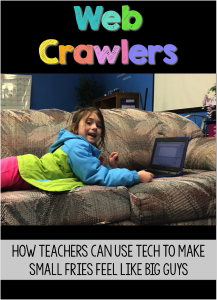



Leave a Reply
You must be logged in to post a comment.